routine-explorer
A class routine explorer of DIU/SWE that helps finding class schedule from .xlsx file in a 6x6 GRID where student can find class schedule by selecting the routine version provided by the department and course code.
Routine Explorer, v3.0

In every semester, Department of Software Engineering of the Daffodil International University provides class schedule in .xlsx file format.
| Mobile | Desktop |
|---|---|
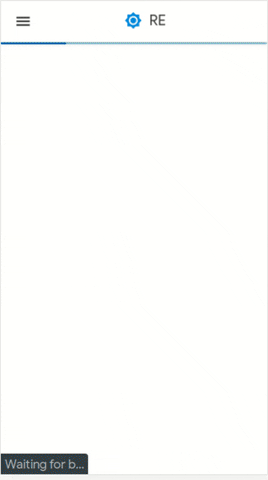 |
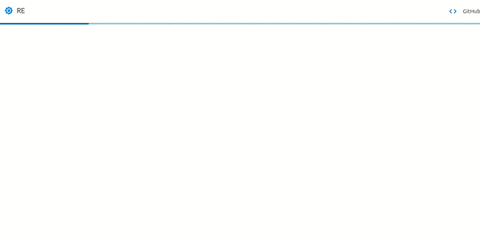 |
It’s not an easy task for a student to find class schedule of 6 working days from a lot of data. To solve this problem, routine-explorer comes with the idea to help students finding their class schedule in a 6 x 6 GRID where :
- Student’s can select the latest routine version provided by the department
- Search for classes of 5 (max) courses through the keyword pattern ‘Course Name’ + ‘Section’.
API Usage
In it’s v3.0 it has arrive with API so that some other applications like:
- Room booking (By using the data of unused rooms)
- Weekly class tracking of each room
- Schedule maker of teachers using initials
- Most importantly “MOBILE” applications can be built.
Rest of the part of this documentation will be discussed on module-wise API so that people willing to built applications for the Dept. of SWE, can gather some idea on how to use these APIs. Currently available APIs are:
- Get all available routines
- Find latest routine version
- Get unused rooms
- Find all class schedules
- Get schedule by subjects
- Find schedule by teacher initials
In addition, there are some example code snippets to understand how to deal with these APIs. Code snippets are available in:
- Kotlin (OK HTTP3)
- Flutter (http)
- Xamarin (C# RestSharp)
GET version-status of all available routines
To get the list of routines of different versions, you need to hit the api at api/versions. For example, if you hit a
GET request:
- at localhost -
http://localhost:5000/api/versions - at heroku -
http://routine-explorer.herokuapp.com/api/versions
After successful execution server will respond with an Array of Objects like below :
[
{
"id": 1,
"nameOfFilesUploaded": "Spring 2020 Version-2",
"statusOfPublish": true,
"timeOfUpload": "2020-01-23T23:27:22.8211125"
}
]
Code Snippets : api/versions
Here are some code snippets that might help you dealing with the API at
api/versions:
- Kotlin: OkHTTP3
import okhttp3.RequestBody.Companion.toRequestBody
fun main(args: Array) {
var client = OkHttpClient()
var request = Request.Builder()
.url("http://routine-explorer.herokuapp.com/api/versions")
.get()
.addHeader("Accept", "*/*")
.addHeader("Cache-Control", "no-cache")
.addHeader("Host", "http://routine-explorer.herokuapp.com")
.addHeader("Accept-Encoding", "gzip, deflate")
.addHeader("Connection", "keep-alive")
.addHeader("cache-control", "no-cache")
.build()
var response = client.newCall(request).execute()
}
- Flutter: (HTTP)
import 'package:http/http.dart' as http;
var url = 'http://routine-explorer.herokuapp.com/api/versions';
var response = await http.get(url);
print('Response body: ${response.body}');
- Xamarin (RestSharp)
var client = new RestClient("http://routine-explorer.herokuapp.com/api/versions");
var request = new RestRequest(Method.GET);
request.AddHeader("cache-control", "no-cache");
request.AddHeader("Connection", "keep-alive");
request.AddHeader("Accept-Encoding", "gzip, deflate");
request.AddHeader("Host", "http://routine-explorer.herokuapp.com");
request.AddHeader("Cache-Control", "no-cache");
request.AddHeader("Accept", "*/*");
IRestResponse response = client.Execute(request);
GET the latest version-status among all available routines
To get the latest version of routine object you need to hit the api at api/versions/GetLatestVersion. For example, if you hit a
GET request:
- at localhost -
http://localhost:5000/api/versions/GetLatestVersion - at heroku -
http://routine-explorer.herokuapp.com/api/versions/GetLatestVersionThen a successful execution will respond with a single object like JSON snippet below :
{
"id": 1,
"nameOfFilesUploaded": "Spring 2020 Version-2",
"statusOfPublish": true,
"timeOfUpload": "2020-01-23T23:27:22.8211125"
}
Code Snippets : api/versions/GetLatestVersion
- Kotlin: OkHTTP3
import okhttp3.RequestBody.Companion.toRequestBody
fun main(args: Array) {
var client = OkHttpClient()
var request = Request.Builder()
.url("http://routine-explorer.herokuapp.com/api/versions/GetLatestVersion")
.get()
.addHeader("Accept", "*/*")
.addHeader("Cache-Control", "no-cache")
.addHeader("Host", "http://routine-explorer.herokuapp.com")
.addHeader("Accept-Encoding", "gzip, deflate")
.addHeader("Connection", "keep-alive")
.addHeader("cache-control", "no-cache")
.build()
var response = client.newCall(request).execute()
}
- Flutter: (HTTP)
import 'package:http/http.dart' as http;
var url = 'http://routine-explorer.herokuapp.com/api/versions/GetLatestVersion';
var response = await http.get(url);
print('Response body: ${response.body}');
- Xamarin (RestSharp)
var client = new RestClient("http://routine-explorer.herokuapp.com/api/versions/GetLatestVersion");
var request = new RestRequest(Method.GET);
request.AddHeader("cache-control", "no-cache");
request.AddHeader("Connection", "keep-alive");
request.AddHeader("Accept-Encoding", "gzip, deflate");
request.AddHeader("Host", "http://routine-explorer.herokuapp.com");
request.AddHeader("Cache-Control", "no-cache");
request.AddHeader("Accept", "*/*");
IRestResponse response = client.Execute(request);
Find all unused rooms by version-status
In this context, you POST to the api/vacant
and include a Routine-Version object to the body from the previous context.
For example, if you hit a POST request:
- at localhost -
http://localhost:5000/api/vacant - at heroku -
http://routine-explorer.herokuapp.com/api/vacantand include a Routine-Version object to the body like:
{
"id": 1,
"nameOfFilesUploaded": "Spring 2020 Version-2",
"statusOfPublish": true,
"timeOfUpload": "2020-01-23T23:27:22.8211125"
}
Then you will get a response which is an array of object returning the unused rooms in that routine version you requested from the body like:
[
{
"id": 1,
"roomNumber": "505AB",
"dayOfWeek": "Wednesday",
"timeRange": "10:00-11:30",
"status": null
},
{
"id": 2,
"roomNumber": "505AB",
"dayOfWeek": "Wednesday",
"timeRange": "08:30-10:00",
"status": null
}]
Code Snippets : /api/vacant
- HTTP Request Snippet Example
```http request POST /api/vacant HTTP/1.1 Host: http://routine-explorer.herokuapp.com Content-Type: application/json Accept: / Cache-Control: no-cache Host: http://routine-explorer.herokuapp.com Accept-Encoding: gzip, deflate Content-Length: 147 Connection: keep-alive cache-control: no-cache
{ “id”: 1, “nameOfFilesUploaded”: “Spring 2020 Version-2”, “statusOfPublish”: true, “timeOfUpload”: “2020-01-23T23:27:22.8211125” }
- **Kotlin: OkHTTP3**
```kotlin
import okhttp3.RequestBody.Companion.toRequestBody
fun main(args: Array) {
var client = OkHttpClient()
var mediaType = MediaType.parse("application/json")
var body = RequestBody.create(mediaType, "{\n \"id\": 1,\n \"nameOfFilesUploaded\": \"Spring 2020 Version-2\",\n \"statusOfPublish\": true,\n \"timeOfUpload\": \"2020-01-23T23:27:22.8211125\"\n}")
var request = Request.Builder()
.url("http://routine-explorer.herokuapp.com/api/vacant")
.post(body)
.addHeader("Content-Type", "application/json")
.addHeader("Accept", "*/*")
.addHeader("Cache-Control", "no-cache")
.addHeader("Host", "http://routine-explorer.herokuapp.com")
.addHeader("Accept-Encoding", "gzip, deflate")
.addHeader("Content-Length", "147")
.addHeader("Connection", "keep-alive")
.addHeader("cache-control", "no-cache")
.build()
var response = client.newCall(request).execute()
}
- Flutter: (HTTP)
import 'package:http/http.dart' as http;
var url = 'http://routine-explorer.herokuapp.com/api/vacant';
var response = await http.post(url, body: {
'id': 1,
'nameOfFilesUploaded': 'Spring 2020 Version-2',
'statusOfPublish': true,
'timeOfUpload': '2020-01-23T23:27:22.8211125'
});
print('Response body: ${response.body}');
- Xamarin (RestSharp)
var client = new RestClient("http://routine-explorer.herokuapp.com/api/vacant");
var request = new RestRequest(Method.POST);
request.AddHeader("cache-control", "no-cache");
request.AddHeader("Connection", "keep-alive");
request.AddHeader("Content-Length", "147");
request.AddHeader("Accept-Encoding", "gzip, deflate");
request.AddHeader("Host", "http://routine-explorer.herokuapp.com");
request.AddHeader("Cache-Control", "no-cache");
request.AddHeader("Accept", "*/*");
request.AddHeader("Content-Type", "application/json");
request.AddParameter("status", "{\n \"id\": 1,\n \"nameOfFilesUploaded\": \"Spring 2020 Version-2\",\n \"statusOfPublish\": true,\n \"timeOfUpload\": \"2020-01-23T23:27:22.8211125\"\n}", ParameterType.RequestBody);
IRestResponse response = client.Execute(request);
GET all class schedules of a specific routine’s version-status
In this context, you hit GET to the api/routine
and include a Routine-Version object.
For example, if you hit a GET request:
- at localhost -
http://localhost:5000/api/routine - at heroku -
http://routine-explorer.herokuapp.com/api/routineand include a Routine-Version object to the body like:
{
"id": 1,
"nameOfFilesUploaded": "Spring 2020 Version-2",
"statusOfPublish": true,
"timeOfUpload": "2020-01-23T23:27:22.8211125"
}
Then you will get a response which is an array of object returning the class schedules in that routine version you requested from the body like:
[
{
"id": 1,
"roomNumber": "601AB",
"courseCode": "CS312A",
"teacher": "MAR",
"dayOfWeek": "Saturday",
"timeRange": "02:30-04:00",
"status": null
},
{
"id": 2,
"roomNumber": "305AB",
"courseCode": "ENG101A",
"teacher": "SM",
"dayOfWeek": "Tuesday",
"timeRange": "10:00-11:30",
"status": null
}
]
Code Snippets : /api/routine
- HTTP Request Snippet Example
```http request GET /api/routine HTTP/1.1 Host: http://routine-explorer.herokuapp.com Content-Type: application/json Accept: / Cache-Control: no-cache Host: http://routine-explorer.herokuapp.com Accept-Encoding: gzip, deflate Content-Length: 147 Connection: keep-alive cache-control: no-cache
{ “id”: 1, “nameOfFilesUploaded”: “Spring 2020 Version-2”, “statusOfPublish”: true, “timeOfUpload”: “2020-01-23T23:27:22.8211125” }
- **Kotlin: OkHTTP3**
```kotlin
import okhttp3.RequestBody.Companion.toRequestBody
fun main(args: Array) {
var client = OkHttpClient()
var mediaType = MediaType.parse("application/json")
var body = RequestBody.create(mediaType, "{\n \"id\": 1,\n \"nameOfFilesUploaded\": \"Spring 2020 Version-2\",\n \"statusOfPublish\": true,\n \"timeOfUpload\": \"2020-01-23T23:27:22.8211125\"\n}")
var request = Request.Builder()
.url("http://routine-explorer.herokuapp.com/api/routine")
.get(body)
.addHeader("Content-Type", "application/json")
.addHeader("Accept", "*/*")
.addHeader("Cache-Control", "no-cache")
.addHeader("Host", "http://routine-explorer.herokuapp.com")
.addHeader("Accept-Encoding", "gzip, deflate")
.addHeader("Content-Length", "147")
.addHeader("Connection", "keep-alive")
.addHeader("cache-control", "no-cache")
.build()
var response = client.newCall(request).execute()
}
- Flutter: (HTTP)
import 'package:http/http.dart' as http;
var url = 'http://routine-explorer.herokuapp.com/api/routine';
var response = await http.get(url, body: {
'id': 1,
'nameOfFilesUploaded': 'Spring 2020 Version-2',
'statusOfPublish': true,
'timeOfUpload': '2020-01-23T23:27:22.8211125'
});
print('Response body: ${response.body}');
- Xamarin (RestSharp)
var client = new RestClient("http://routine-explorer.herokuapp.com/api/routine");
var request = new RestRequest(Method.GET);
request.AddHeader("cache-control", "no-cache");
request.AddHeader("Connection", "keep-alive");
request.AddHeader("Content-Length", "147");
request.AddHeader("Accept-Encoding", "gzip, deflate");
request.AddHeader("Host", "http://routine-explorer.herokuapp.com");
request.AddHeader("Cache-Control", "no-cache");
request.AddHeader("Accept", "*/*");
request.AddHeader("Content-Type", "application/json");
request.AddParameter("status", "{\n \"id\": 1,\n \"nameOfFilesUploaded\": \"Spring 2020 Version-2\",\n \"statusOfPublish\": true,\n \"timeOfUpload\": \"2020-01-23T23:27:22.8211125\"\n}", ParameterType.RequestBody);
IRestResponse response = client.Execute(request);
Find class schedule by courses and a specific routine’s version-status
In this context, you POST to the api/routine/GetRoutineByCourses
and include a subjects object to the body.
For example, if you hit a POST request:
- at localhost -
http://localhost:5000/api/routine/GetRoutineByCourses - at heroku -
http://routine-explorer.herokuapp.com/api/routine/GetRoutineByCoursesand include a subjects object to the body like:
{
"subject01": "SWE422A",
"subject02": null,
"subject03": "SWE425A",
"subject04": null,
"subject05": null,
"status" : {
"id": 1,
"nameOfFilesUploaded": "Spring 2020 Version-2",
"statusOfPublish": true,
"timeOfUpload": "2020-01-23T23:27:22.8211125"
}
}
Then you will get a response which is an array of object returning the class schedules in that routine version for the subjects you requested from the body like:
[
{
"id": 333,
"roomNumber": "405AB",
"courseCode": "SWE422A_LAB",
"teacher": "LR",
"dayOfWeek": "Sunday",
"timeRange": "10:00-11:30",
"status": null
},
{
"id": 358,
"roomNumber": "507MB",
"courseCode": "SWE425A_LAB",
"teacher": "ZI",
"dayOfWeek": "Sunday",
"timeRange": "04:00-05:30",
"status": null
}]
Code Snippets : /api/routine/GetRoutineByCourses
- Kotlin: OkHTTP3
import okhttp3.RequestBody.Companion.toRequestBody
fun main(args: Array) {
var client = OkHttpClient()
var mediaType = MediaType.parse("application/json")
var body = RequestBody.create(mediaType, "{\n\t\"subject01\": \"SWE422A\",\n\t\"subject02\": null,\n\t\"subject03\": \"SWE425A\",\n\t\"subject04\": null,\n\t\"subject05\": null,\n\t\"status\" : {\n\t\t\t \"id\": 1,\n\t\t\t \"nameOfFilesUploaded\": \"Spring 2020 Version-2\",\n\t\t\t \"statusOfPublish\": true,\n\t\t\t \"timeOfUpload\": \"2020-01-23T23:27:22.8211125\"\n\t\t\t }\n}")
var request = Request.Builder()
.url("http://routine-explorer.herokuapp.com/api/routine/GetRoutineByCourses")
.post(body)
.addHeader("Content-Type", "application/json")
.addHeader("Accept", "*/*")
.addHeader("Cache-Control", "no-cache")
.addHeader("Host", "http://routine-explorer.herokuapp.com")
.addHeader("Accept-Encoding", "gzip, deflate")
.addHeader("Content-Length", "295")
.addHeader("Connection", "keep-alive")
.addHeader("cache-control", "no-cache")
.build()
var response = client.newCall(request).execute()
}
- Flutter: (HTTP)
import 'package:http/http.dart' as http;
var url = 'http://routine-explorer.herokuapp.com/api/routine/GetRoutineByCourses';
var response = await http.get(url, body: {
'subject01': 'SWE422A',
'subject02': null,
'subject03': 'SWE425A',
'subject04': null,
'subject05': null,
'status' : {
'id': 1,
'nameOfFilesUploaded': 'Spring 2020 Version-2',
'statusOfPublish': true,
'timeOfUpload': '2020-01-23T23:27:22.8211125'
}
});
print('Response body: ${response.body}');
- Xamarin (RestSharp)
var client = new RestClient("http://routine-explorer.herokuapp.com/api/routine/GetRoutineByCourses");
var request = new RestRequest(Method.POST);
request.AddHeader("cache-control", "no-cache");
request.AddHeader("Connection", "keep-alive");
request.AddHeader("Content-Length", "295");
request.AddHeader("Accept-Encoding", "gzip, deflate");
request.AddHeader("Host", "localhost:5000");
request.AddHeader("Cache-Control", "no-cache");
request.AddHeader("Accept", "*/*");
request.AddHeader("Content-Type", "application/json");
request.AddParameter("undefined", "{\n\t\"subject01\": \"SWE422A\",\n\t\"subject02\": null,\n\t\"subject03\": \"SWE425A\",\n\t\"subject04\": null,\n\t\"subject05\": null,\n\t\"status\" : {\n\t\t\t \"id\": 1,\n\t\t\t \"nameOfFilesUploaded\": \"Spring 2020 Version-2\",\n\t\t\t \"statusOfPublish\": true,\n\t\t\t \"timeOfUpload\": \"2020-01-23T23:27:22.8211125\"\n\t\t\t }\n}", ParameterType.RequestBody);
IRestResponse response = client.Execute(request);
Find class schedule of teacher by initial and a specific routine’s version-status
In this context, you POST to the api/routine/GetScheduleForTeacher
and include a teacher object to the body.
For example, if you hit a POST request:
- at localhost -
http://localhost:5000/api/routine/GetScheduleForTeacher - at heroku -
http://routine-explorer.herokuapp.com/api/routine/GetScheduleForTeacherand include a teacher object to the body like:
{
"teacherInitial": "MAH",
"status" : {
"id": 1,
"nameOfFilesUploaded": "Spring 2020 Version-2",
"statusOfPublish": true,
"timeOfUpload": "2020-01-23T23:27:22.8211125"
}
}
Then you will get a response which is an array of object returning the class schedules in that routine version for the teacher you requested from the body like:
[
{
"id": 333,
"roomNumber": "405AB",
"courseCode": "SWE422A_LAB",
"teacher": "MAH",
"dayOfWeek": "Sunday",
"timeRange": "10:00-11:30",
"status": null
},
{
"id": 358,
"roomNumber": "507MB",
"courseCode": "SWE425A_LAB",
"teacher": "MAH",
"dayOfWeek": "Sunday",
"timeRange": "04:00-05:30",
"status": null
}]
Code Snippets : /api/routine/GetScheduleForTeacher
- Kotlin: OkHTTP3
import okhttp3.RequestBody.Companion.toRequestBody
fun main(args: Array) {
var client = OkHttpClient()
var mediaType = MediaType.parse("application/json")
var body = RequestBody.create(mediaType, "{\n\t\"TeacherInitial\": \"MAH\",\n\t\"status\" : {\n\t\t\t \"id\": 1,\n\t\t\t \"nameOfFilesUploaded\": \"Spring 2020 Version-2\",\n\t\t\t \"statusOfPublish\": true,\n\t\t\t \"timeOfUpload\": \"2020-01-23T23:27:22.8211125\"\n\t\t\t }\n}")
var request = Request.Builder()
.url("http://routine-explorer.herokuapp.com/api/routine/GetScheduleForTeacher")
.post(body)
.addHeader("Content-Type", "application/json")
.addHeader("Accept", "*/*")
.addHeader("Cache-Control", "no-cache")
.addHeader("Host", "http://routine-explorer.herokuapp.com")
.addHeader("Accept-Encoding", "gzip, deflate")
.addHeader("Content-Length", "211")
.addHeader("Connection", "keep-alive")
.addHeader("cache-control", "no-cache")
.build()
var response = client.newCall(request).execute()
}
- Flutter: (HTTP)
import 'package:http/http.dart' as http;
var url = 'http://routine-explorer.herokuapp.com/api/routine/GetScheduleForTeacher';
var response = await http.get(url, body: {
'teacherInitial': 'MAH',
'status' : {
'id': 1,
'nameOfFilesUploaded': 'Spring 2020 Version-2',
'statusOfPublish': true,
'timeOfUpload': '2020-01-23T23:27:22.8211125'
}
});
print('Response body: ${response.body}');
- Xamarin (RestSharp)
var client = new RestClient("http://routine-explorer.herokuapp.com/api/routine/GetScheduleForTeacher");
var request = new RestRequest(Method.POST);
request.AddHeader("cache-control", "no-cache");
request.AddHeader("Connection", "keep-alive");
request.AddHeader("Content-Length", "211");
request.AddHeader("Accept-Encoding", "gzip, deflate");
request.AddHeader("Host", "localhost:5000");
request.AddHeader("Cache-Control", "no-cache");
request.AddHeader("Accept", "*/*");
request.AddHeader("Content-Type", "application/json");
request.AddParameter("undefined", "{\n\t\"TeacherInitial\": \"MAH\",\n\t\"status\" : {\n\t\t\t \"id\": 1,\n\t\t\t \"nameOfFilesUploaded\": \"Spring 2020 Version-2\",\n\t\t\t \"statusOfPublish\": true,\n\t\t\t \"timeOfUpload\": \"2020-01-23T23:27:22.8211125\"\n\t\t\t }\n}", ParameterType.RequestBody);
IRestResponse response = client.Execute(request);
